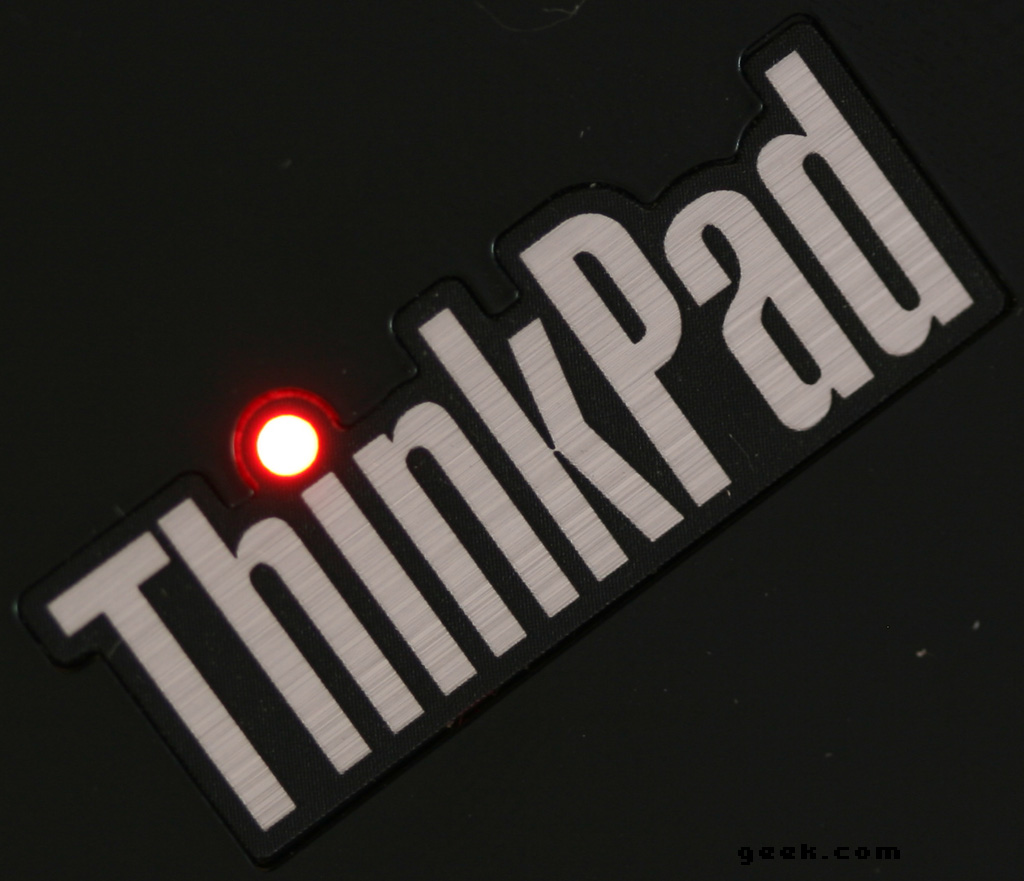Over the years Lenovo has been churning out perfect business style laptops for a whole range of employees but with their latest model I think they have really nailed it. If I was running an IT division within any company I would be ordering the Lenovo T440s for every employee I have. I spent the last month with the T440s as my main work machine and after the initial setup the experience has been great.
Hardware
While not a slim as the “ultra books” being sold currently in stores its still a smaller and lighter footprint then past Lenovo do-it-all machines. With a 14 inch screen I don’t know how much smaller they could have made it as there is not a lot of extra plastic around the screen or keyboard. It’s easy to throw into a backpack and almost forget that it’s there.
Ports
I know everyone in this day wants the thinnest possible device but Lenovo I think actually has a good reason for making this a bit thicker, a VGA and Ethernet port. In any device thinner then this one your only option for video out or network in is usually an array of USB based adapters. When I need to run to a meeting I don’t want to have to remember every adapter I think I am going to need I just want to undock my laptop and go. The Lenovo engineers were smart enough to realize this is still a huge real world use case and I think they have hit the exact size needed for this.
One other thing they chose to include on the T440s that other (smaller) Lenovo laptops don’t have is an actual dock connector. For me this is a huge selling factor and I love the functionality of an actual dock instead of having to plug in power and a USB cord every time I get to my desk. I know the X1 Carbon has the OneLink dock that is supposed to fix this but I haven’t heard anyone rave about that so I’m not going to hold my breath for that.
Battery
The battery setup of the T440s is a little unique. When you flip the device over you only see a small 3 cell battery that is user removable. At first this scared me thinking that battery life was going to be abysmal but upon booting up to the desktop for the first time I was surprised to find a battery life estimate of almost 7 hours. This is achieved by having a separate, non-removable 3 cell battery inside the laptop. This shows as a second battery (seen below) and gives you the benefit of hot swap-able batteries as long as you have some juice left.
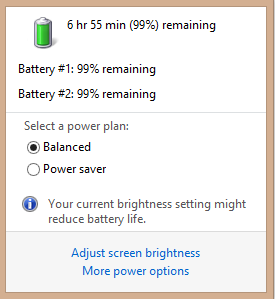
On top of that the new power supply is incredibly small 65W power brick that is very easy to carry around and uses the new Lenovo flat connector for interchangeability with other Lenovo laptops.
(Touch)Screen
The 14 inch screen uses an acceptable 1080p resolution and the colors do look good. The screen is glossy which tends to annoy me but it has to be in order to be a good touch screen. At first this seemed like a goofy feature to me but I have to say that I find myself using a combination of mouse, keyboard, and touchscreen to get my work done. So much so that when I am sitting at my desk and am docked I sometimes forget that my external monitors are not touch enabled and wonder why things are not working :/
Trackpad
Lenovo is rolling out a new trackpad to all of the laptops and its hitting with very mixed reviews. They are trying to emulate the trackpads that Apple ships on all Macbook’s where the entire trackpad is the button. While it does work it could use some tweaking. I think the drivers need a bit of an update to try and make thing a bit more responsive. Also possibly removing some of the travel in trackpad “button” would be a good thing. It seems like you have to press quite far in order to trigger an actual button press.
The other thing this removes is the old school buttons above the trackpad for the users of the TrackPoint pointing stick in the middle of the keyboard. While I don’t use TrackPoint it doesn’t bother me but I can see long time Lenovo users being annoyed by not having dedicated buttons.
Performance
With a Intel Core i5, 8GB of RAM and a 256GB SSD I can’t see many tasks that this thing won’t handle well. Yes hardcore developers are going to want an i7 processor and probably more RAM but even doing simple development in Visual Studio and WebStorm have proven to be a great experience on this device.
Summary
Between the array of inputs, a touchscreen, and very good performance I can see this laptop being a great all around fit for just about any employee. From the traveling business person to the R&D engineers I haven’t found anyone who hasn’t enjoyed working on it yet.
Image Credit: Geek.com
Ninja Edit (Feb 2023) - Removed the link to the image credit as it is broken