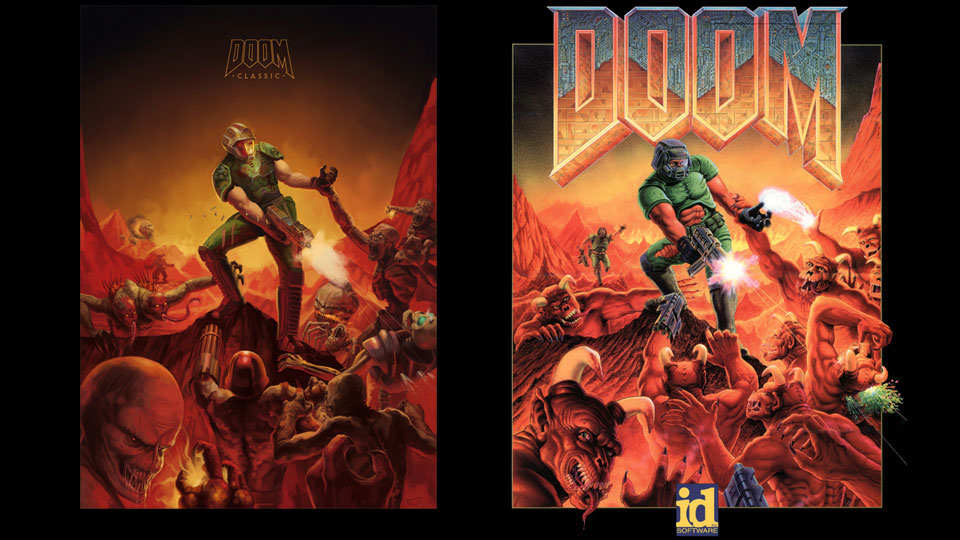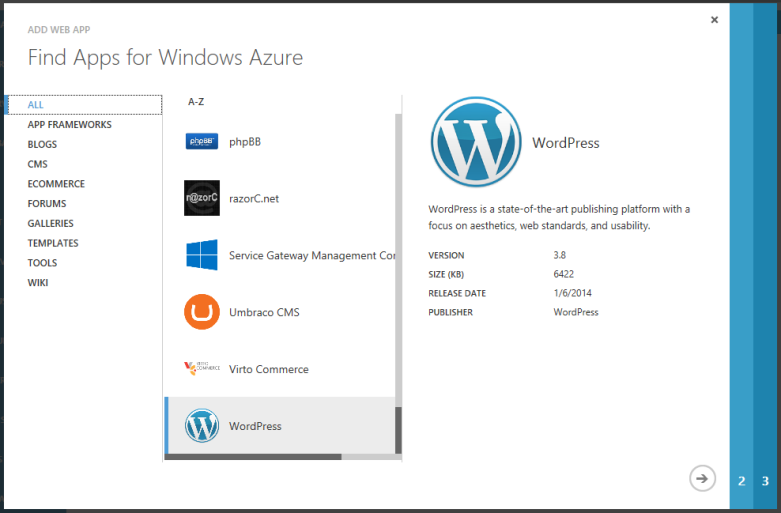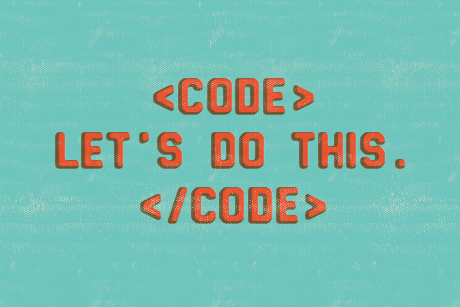While I am not an avid reader by any stretch of the word I have been reading more and more thanks to my Kindle Paperwhite. The experience is great and is a lot easier to carry then actual paperback or hardcover books.
Masters of Doom lays out the story of what is easily the best programming duo of the 1990’s, John Carmack and John Romero. The book starts out describing both Carmack and Romero’s childhoods and how they came to meet each other. It changes pace quickly are starts to rip through the timeline as the duo creates id Software and proceed to release hit after hit on the newly growing PC platform.
I personally love any biography books which take place in the early days of the PC industry as it’s something that tends to really get lost in today’s fast moving mobile world. A lot of people don’t remember how crazy 3D graphics were back in the 90’s. While this book doesn’t get into the details on how every new game engine was developed you do get a sense of how in awe everyone was of John Carmack and his Doom/Quake engines.
Overall this was a quick read, but very good. Highly recommended especially if you ever played Wolfenstein 3D, Doom, or Quake.